



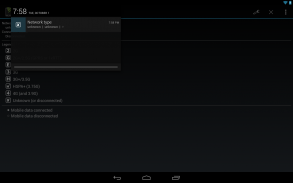
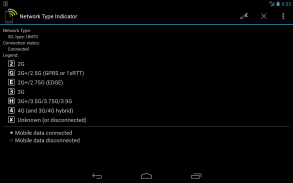







Network Type Indicator

وصف لـNetwork Type Indicator
Network Type Indicator lets you put an icon in the status bar that will display the type of cellular connection your phone has at any given time, and whether mobile data is connected or not.
This app is most useful for devices that don't include this information in the status bar, or that hide it when roaming.
Notes:
- If the app fails to load on boot or crashes, try excluding it from battery optimizations.
- Due to the way Android works, a non-removable notification must be present along the status bar icon.
- Likewise the icon can not be placed in the right hand side of the status bar.
- In Lollipop and up, the notification will show in the lockscreen. I'm not aware of any way to avoid that.
- This app is expected to work in multi-SIM devices, but (for the time being) only for the primary card.
- Some devices (e.g. Xiaomi/MIUI devices) will display the app's icon instead of the connection type in the status bar. In those devices you'll only be able to see the network type information in the app's notification.
Permissions explained:
- (Lollipop and lower only) Phone / Device ID & call information: read phone status and identity - This is required to read the network type. This app doesn't use a phone's "identity" for any purpose, but these permissions always go together.
- Other: run at startup - This is required for the notification to load at boot (if you so choose)
You can read the FAQ for further details on features often requested.
يتيح لك مؤشر نوع الشبكة وضع أيقونة في شريط الحالة سيعرض نوع الاتصال الخلوي في هاتفك في أي وقت ، وما إذا كانت بيانات الهاتف المحمول متصلة أم لا.
هذا التطبيق مفيد للغاية للأجهزة التي لا تتضمن هذه المعلومات في شريط الحالة ، أو التي تخفيها عند التجوال.
ملاحظات:
- إذا فشل تحميل التطبيق عند التمهيد أو تعطله ، فحاول استبعاده من تحسينات البطارية.
- نظرًا لطريقة عمل Android ، يجب أن يكون هناك إشعار غير قابل للإزالة على طول رمز شريط الحالة.
- وبالمثل ، لا يمكن وضع الرمز في الجانب الأيمن من شريط الحالة.
- في المصاصة وما فوقها ، سيظهر الإخطار في شاشة القفل. أنا لست على علم بأي طريقة لتجنب ذلك.
- من المتوقع أن يعمل هذا التطبيق في أجهزة متعددة SIM ، ولكن (في الوقت الحالي) فقط للبطاقة الأساسية.
- ستعرض بعض الأجهزة (مثل أجهزة Xiaomi / MIUI) أيقونة التطبيق بدلاً من نوع الاتصال في شريط الحالة. في هذه الأجهزة ، ستكون قادرًا فقط على رؤية معلومات نوع الشبكة في إشعار التطبيق.
أذونات وأوضح:
- (المصاصة وأقل فقط) معرف الهاتف / الجهاز ومعلومات الاتصال: قراءة حالة الهاتف والهوية - هذا مطلوب لقراءة نوع الشبكة. لا يستخدم هذا التطبيق "هوية" الهاتف لأي غرض ، ولكن هذه الأذونات تتوافق دائمًا.
- أخرى: التشغيل عند بدء التشغيل - هذا مطلوب لتحميل الإشعار عند التمهيد (إذا اخترت ذلك)
يمكنك قراءة الأسئلة الشائعة للحصول على مزيد من التفاصيل حول الميزات المطلوبة غالبًا.


























